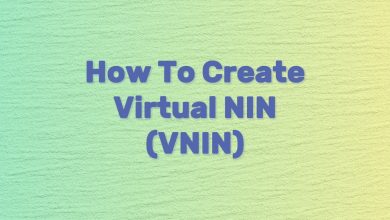How To Generate a Virtual National Identification Number via NIMC and USSD Code
NIMC has essentially abolished the earlier NIN verification method and replaced it with a more secure tokenized version of the same technique with minimal changes. NIN tokenization provides an additional degree of protection by encrypting a coded representation of NIN to safeguard personal data privacy. Verification may be done using this number instead of the person supplying their actual NIN.
Let’s dive into the guide to generate a virtual national identification number via the NIMC and USSD codes.
Contents
Virtual National Identification Number (VNIN)
A 16-digit sequence of alphanumeric characters known as a virtual NIN, or VNIN, is a tokenized form of a user’s NIN that may be used for verification without disclosing the actual NIN of the individual. The NIMC’s MWS Mobile ID app provides access to the VNIN capability. The user can create a virtual NIN with this capability. Because it is tokenized, the other party cannot retrain the virtual NIN once verified. This guarantees that there is no risk to privacy and that the person’s data is secure. After it is generated, the virtual NIN number has a 72-hour expiration date.
There’s more to this digital trickery than ease. It’s about taking back command. Consider it as if you were donning a superhero mask for every digital interaction, keeping your abilities unharmed but your actual face disguised.
So, the next time you’re asked for your NIN, remember you have a choice. You can hand over your bare vulnerability, or you can don the cloak of the VNIN, a warrior in the digital age, protecting your identity with every step you take in the online world.
USSD CODE
You can generate your VNIN through the USSD code or the NMIC app. We will look into both of these options. We have to start somewhere, so let’s first discuss how to generate the virtual national identification number using the USSD code. You have to follow the following steps to get your VNIN on your phone:
- Open the dial pad on your phone and dial *346*3*Your NIN*Agent Code#. You can use any agent code you want.
- Once you have dialed the code, you will get an SMS containing your virtual national identification number linked to your national identification number.
NIMC Mobile APP
Let’s move on to the second step, generating your virtual national identification number using the NIMC mobile app. You have to follow the following steps to get it:
- go to your Play Store or Apple Store, depending on whether you use Android or an Apple product, and download the NIMC mobile app.
- Once the app is downloaded, launch it and log in using the PIN you used to unlock your phone.
- Once you have launched the app, there will be a “Get Virtual NIN” option; click on it.
- You will be prompted with “Enhance Data Privacy Agreement,” read through it.
- this will be a “+” sign in the bottom right corner. You will start the virtual identification number generation process by clicking on this button.
- Tap on “Scan Enterprise’s QR Code” or “Type Enterprise’s ID” to select them. Then, hit the “Type Enterprise’s ID” button.
- The NIMC app will generate your virtual national identification number with the enterprise alone.
- Once you get the code, send it to the enterprise for confirmation.
- You will get a notification once the agent confirms the code.
Advantages of using the Virtual National Identification Number
As the world gets more digital, we must move along. There are many advantages to using the virtual national identification number. Let’s discuss some of them below:
- As life increasingly moves online, preserving privacy is paramount. Nigeria’s new virtual identification system aims to safeguard citizens’ data. By tokenizing National Identification Numbers (NINs), virtual protections emerge.
- Individuals maintain sole control over generating unique Virtual NINs (VNINs). No third parties can indecently access or create these IDs. VNINs also contain expiration dates, unlike NINs. Tokens vanish after 72 hours, preventing lingering fraud.
- Additionally, each VNIN stands distinct from the NIN – they are not interconnected. This separation curtails potential NIN exposure or guessing. For added security, citizens generate fresh, merchant-specific VNINs per service.
- In effect, temporary VNINs shield NIN confidentiality across digital transactions. Tighter access limits and expiring codes provide Nigerians more sovereignty over their identity. As virtual life expands, these safeguards will prove invaluable.
- People deserve autonomy and dignity in digital spaces. This initiative empowers citizens to control their privacy by anonymizing NINs behind revocable VNIN proxies. What could be more secure than an ID that disappears? With data protection paramount today, Nigeria wisely pivots to virtual identification.
Final Thoughts
A secure and safe method of undergoing NIN verification is through VNIN. Generating the 16-digit unique number using the app or USSD code is simple. Keep in mind that the firm for which the VNIN was created is the only one that may use it for verification.
Remember that the VNIN is still developing like a trainee knight mastering the use of its digital shield. However, its presence signals a change, a promise of a day when we, not the data dragons hiding in the digital shadows, will be in charge of our most private information. Perhaps it’s a tiny step, but it’s a big leap in the right direction toward recovering our identities online.