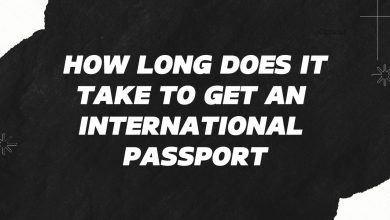6 Ways How to Check BVN on Access Bank
Access Bank, headquartered on Victoria Island in Lagos, has a vast network of more than 600 branches and service locations throughout Nigeria’s states and major towns. It provides various banking services and products to meet the needs of retail, corporate, investment, and foreign customers. Savings accounts, current accounts, credit cards, loans, mortgages, trade finance, local and international money transfers, and mobile banking solutions are a few of the main products and services offered.
If you have an Access Bank account, you may need to check your BVN. This post is for you if you don’t know how to do it and would prefer not to visit a bank!
Contents
- 1 Bank Verification Number (BVN)
- 2 Checking Bank Verification Number on Access Bank
- 3 How to Use Access Bank’s Mobile App to Check BVN
- 4 How to Use WhatsApp Banking to Check BVN on Access Bank
- 5 How to Use Customer Support to Check BVN on Access Bank
- 6 How to Use Access Bank to Check BVN through the locations closest to you
- 7 How can I connect my BVN to my cell phone number?
- 8 What happens if my BVN does not exist?
- 9 Conclusion
Bank Verification Number (BVN)
The Central Bank of Nigeria (CBN) provides its bank customers with a unique 11-digit number known as their “Bank Verification Number,” or BVN. It is produced using a biometric identification system developed by the CBN and the Nigerian Interbank Settlement System (NIBSS) in 2014. The system’s development was spurred by the increasing frequency of traditional security system breaches (passwords and PINs). As a result of these breaches, the financial system’s need for increased protection over private, sensitive data increased dramatically.
Every client in the BVN system receives a distinct identity number that can be verified throughout the Nigerian banking sector. It is now required for every Nigerian to have a bank account due to its involvement in reducing fraudulent activity within the system. In actuality, a BVN is necessary to establish an account.
Because of its sensitivity, the BVN is very significant to you as a consumer. This is particularly true if you have several accounts, all of which will be connected to the same BVN. Because of this, many individuals write down their BVN, and some even forget where they wrote it. Quick methods to access your BVN without visiting a bank are thus necessary.
Checking Bank Verification Number on Access Bank
The versatility of FinTech has made it possible to verify your BVN in various ways from the comfort of your home.
Using USSD Code
All Nigerian telecom providers offer this service. Nevertheless, you must dial the USSD code using the line that your BVN is registered with to verify your BVN correctly. This implies that you cannot use a Glo line to check your BVN if it is associated with an MTN line, for example. With this in the back of your mind, use the following procedures to limit your BVN:
- On your phone, dial *565*0#.
- A few seconds will pass before your 11-digit unique number from NIBSS appears. After that, you may store it for later use or copy it for instant use.
Be aware that this service is not free. Each time you make a check, a service fee of N20 will be removed from the balance of your phone account, so be sure you have enough airtime before beginning.
As a customer, you may utilise Access Bank’s USSD Banking platform to check your BVN. On the line you used to open your Access Bank account, call *901#. If you follow the steps exactly, you’ll see your BVN quickly.
Using SMS
This is another really simple technique to apply. The SMS must be sent from the phone number associated with your Access Bank account, just like with USSD Banking. You must send BVN [Your Account Number] to 20121, where ‘20121’ is the receiver. For instance, send “BVN 0134567654” to 20121.
How to Use Access Bank’s Mobile App to Check BVN
You’ll use this procedure several times if your phone can access the internet. Initially, the Access Bank Mobile app must have been downloaded from the Google Play Store or the Apple Store. You must sign up for Access Bank Mobile Banking as soon as the app is loaded.
Once registered, use the app to see your balance and account information. Once inside, follow these instructions to go to your BVN:
- Select the Profile menu item.
- Choose “Show details.”
Your BVN will be visible, along with your email address and associated phone number.
How to Use WhatsApp Banking to Check BVN on Access Bank
You may also contact Access Bank over WhatsApp to obtain your BVN quickly if you have a smartphone. 09090901901 is the Access Bank Whatsapp number. Just add the number to your contacts and use WhatsApp to message them regularly. Then, to obtain your BVN, you must adhere to the instructions given.
Before the BVN is provided, some information must be submitted.
How to Use Customer Support to Check BVN on Access Bank
If none of those mentioned above methods works for you, contact Access Bank customer service and obtain your BVN. They will send you your BVN after they receive certain information from you.
According to their official website, they may be reached via phone at 0700CallAccess (07002255222377), 07003000000, +234 1-2712005-7, and +234 1-2802500. Additionally, you may connect with them on Facebook, Instagram, LinkedIn, Twitter, and other social media sites.
How to Use Access Bank to Check BVN through the locations closest to you
This should be your last option once you’ve exhausted all other options. Make a request at the Access bank branch that is closest to you. To verify that you are the actual owner of the account, you will be required to submit specific data.
How can I connect my BVN to my cell phone number?
Your line may not be connected to your BVN so that you may have attempted some of the above ways without success. For example, you will probably see a popup similar to this one if you dialled the USSD code from a phone line that isn’t connected to your BVN:
“We apologise; your phone number is not registered on the BVN platform. Please contact your bank if you need any further help.”
It is implied that even if you have a BVN, it is unrelated to your Access Bank account—that is, the associated phone number.
The following ways allow you to connect your Access Bank account and your BVN:
SMS
You must only text 20121 BVN [your account number] and [BVN number]. Send “BVN 0567789043 24354657687” to 20121, for instance.
Internet Banking
Log in to Access Bank’s online banking portal.
- Choose the Requests for Service option.
- Click on “Start a Service Request”
- Click on “Link BVN”
To complete it, you may alternatively visit a nearby Access Bank location.
What happens if my BVN does not exist?
The procedure of enrolling for a BVN has become increasingly streamlined. The process is streamlined into the following steps when using Access Bank:
- Go to any branch of Access Bank.
- Take out the BVN Enrollment form and complete it.
- Your signature, fingerprint, and picture will all be recorded as biometric data.
- A ticket ID will be sent to you. Until the entire procedure is finished, be careful to keep it secure.
- Your registered mobile number—the number connected to your bank account—should get your BVN within a day.
Conclusion
Regarding the fraud problem, the banking industry continues to be among the most delicate. The CBN/NIBSS’s adoption and execution of BVN, which protects consumers’ bank accounts from illegal access and addresses identity theft, has significantly reduced fraudulent activity. Furthermore, it has improved the effectiveness of banking operations nationwide and aids in the recovery of blocked individuals.
Lastly, all Nigerian banks accept your BVN as a form of customer identification.