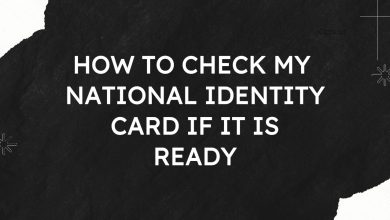How to connect NIN to MTN
Ever wonder how to connect a NIN to an MTN? Yes, it may initially seem a little technical, but I’ve been there, too, feeling a little overwhelmed, just like you. I’m here to help you through the process, so don’t worry.
You’re not the only one here. Many customers run into confusion when attempting to connect their NIN to their MTN. Yes, it can be unpleasant, especially if you know it’s crucial but cannot decide how to proceed. Stay there, and together, we’ll make things easier.
Contents
How to Connect MTN To NIN
Using the USSD Code
There’s a simple method for linking your NIN if you utilize mobile phone service provider MTN. First, make sure your 11-digit NIN is within reach. Next, call 785, your 11-digit NIN number, on your mobile device using the MTN SIM. It’s an easy operation using a straightforward USSD code. There will be some on-screen instructions after you’ve called the number. If you follow them, your NIN will be successfully connected to your MTN line quickly. It’s a reasonable resolution for a significant duty for every MTN user.
Through SMS
It’s easy to link your NIN to MTN using SMS. If you’re not tech-savvy, don’t worry; follow this easy guide. Grab your phone and send yourself a fresh text message. Enter “NIN-” and then your 11-digit NIN. For instance, you would write “NIN-12345678999” if your NIN is 12345678999. Send this message to 785 right now. In a little while, you will get confirmation. That’s it—your NIN and MTN have been directly and successfully linked!
Using a website
MTN has made it very simple to link your NIN to your MTN line online. If unsure where to begin, take your handset and go to the MTN NIN Website. This official MTN webpage aims to assist you with the connection procedure. Once you’re on the page, you’ll be asked to input your information. Your MTN line will be effectively linked with your NIN if you only follow the on-screen instructions. For individuals who would rather not use USSD or SMS techniques, a smooth online option is available.
Using the MTN App
You may also use the myMTN app to link your NIN to MTN. Install the “myMTN app” from the Google Play Store if you haven’t already. Open it and enter your phone number to log in if you already have it. There will then be a button for you to enter your NIN. Enter your real NIN, MTN number, and email notification. Once you’re sure everything is accurate, just hit “submit.” The procedure is streamlined via the app!
How to Unblock NIN and Connect It To MTN
Has NIN non-linkage resulted in the blocking of your MTN line? Don’t worry; it’s easier than you would think to get it reactivated. Many people are wondering “how to link NIN to MTN.” To assist you, we’ve provided a straightforward, step-by-step guide:
Step 1: The USSD approach should be tried first. On the MTN phone number you want to link, enter *785#. Your NIN will need to be entered. Submit after following the on-screen directions.
Step 2: Dial 785, Your NIN#, straight from the phone above if you’d like a speedier USSD option. This action will instantly attach the number to your NIN without requiring any further actions.
Step 3: If you feel more comfortable using internet techniques, there is an alternative. You may link your NIN by visiting https://MTNonline.com/NIN/, where you can find comprehensive instructions.
Step 4: Download the MyMTN App from your app store for a more interactive method. After installation, the program will open and display a button asking you to enter your NIN.
These actions should remove the block on your MTN line. Remember, however, that you must double-check every piece of information to prevent future issues.
Advantages Of Connecting MTN And NIN
Linking your NIN to MTN has several benefits. First, it protects your line from being unplugged or blocked so that you won’t miss crucial calls or texts. Furthermore, adhering to government regulations is a positive attribute when connecting. It also aids in preventing the improper usage of phone numbers by third parties. Finally, you may use MTN services worry-free after your NIN is linked.
Conclusion
In conclusion, there are several simple ways to connect your National Identification Number (NIN) to your MTN phone line, such as through the MyMTN app, USSD, SMS, and MTN Website. Linking your NIN is crucial to confirm your identity and prevent service termination. Regardless of the approach employed, the process is simple and quick.