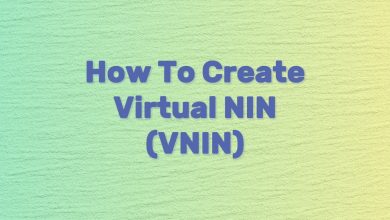How To Check My National Identity Card If It is Ready
In Nigeria, the National Identity Card, or the National Electronic Identity Card (e-ID card), is the most definitive evidence of your identity. Nevertheless, despite how crucial it is, a sizable portion of Nigerians still do not have one. After researching, we found that most individuals know where to register or have already registered; instead, the problem is figuring out “how to check if my National Identity card is ready.” We have put together this post to ensure you have the information you need to obtain your most precious identity card in Nigeria.
Contents
- 1 What is a National ID card?
- 2 How can I find out whether my Nigerian national ID card is ready?
- 3 In Nigeria, how can I obtain my National ID card?
- 4 Nigerian national identity card may be obtained in person
- 5 How to obtain a National ID card in Nigeria with the NIMC Mobile ID App
- 6 Moving about with your National ID card
- 7 What uses does the National e-ID card serve?
- 8 What is the price of a Nigerian National Identity card?
- 9 Where can I pick up my e-ID card for my nationality?
- 10 What does the National Identity Number (NIN) stand for?
- 11 What uses does NIN serve?
- 12 Does a national ID card correspond to a NIN?
- 13 If I misplace my NIN slip, can I print another one?
- 14 Conclusion
What is a National ID card?
Anyone who is a valid citizen of Nigeria is granted a National ID card, a chip-based card. Before the National Identification Number (NIN) was enacted into law, it was accessible to all Nigerians, but now it is only available to those holding an NIN. The National Identity Management Commission (NIMIC) is responsible for issuing NINs. Once you have obtained your NIN and registered, you may check to see if your card is available for pickup and activation. This card is crucial for citizens since it is required for many registrations, such as loan applications.
This procedure would have taken a lot of time and effort a few years ago, but thanks to technological advancements, it can now be finished in a matter of steps. Further information on applying online for NIN registration is available.
How can I find out whether my Nigerian national ID card is ready?
It just takes a few minutes to check the status of your National ID card online. Just adhere to the steps listed below:
- On your PC or smartphone, open your favorite browser (Chrome is our recommendation).
- Enter the website of the National Identity Management Commission (NIMIC).
- Click the “+ Our Services” button at the top of the page, then choose “+ The e-ID Card” from the drop-down menu. After that, click “e-ID Card Issuance. ” Then, go to the e-ID Card Issuance official website.
- Use the link at the bottom of the page to check the status of your card, or click this link to check its status.
- Enter the required information on the page. Typically, this consists of your NIMIC check trade ID and first and last names.
- Select “Check Now” from the menu.
- The system will send you the most recent information on your e-ID status. When the system notifies you that your card is ready, you may pick up your ID by going to any activation center.
OR
You can wait to visit the collecting center where you joined and wait to get an SMS from NIMIC. When you do, you will be asked to show the SMS that was provided to you. Please bring your NIN or transaction slip and write the batch ID on the SMS. This method often requires more time, even if it simply responds to the query, “How can I check if my National Identity card is ready?”
In Nigeria, how can I obtain my National ID card?
The next step is to pick up your National Identity card when you’ve confirmed it’s ready. Nonetheless, there are two methods to accomplish this: via the NIMC Mobile ID App and physical collecting. Continue reading to learn how to approach both.
Nigerian national identity card may be obtained in person
Visit the collection center where you were registered after it is confirmed to be ready. Remember that you will need a 4-digit PIN besides the Batch ID number issued via SMS. Just take the actions listed below:
- Present the text message or email printout you obtained from NIMIC when you visit the NIMIC ID collection center where you enrolled. The batch ID should be included in this.
- To locate your e-ID, an officer would use the batch ID number from your SMS.
- After sorting and clearing your card to ensure that the names and addresses are yours, the officer will give you an envelope with your card.
- It is therefore recommended that, if the information is accurate, you open the package and verify the names, birthdates, photos, and addresses on the card before activating it.
- Once the facts above have been verified, the agent gets your e-ID to do a Match-on-Card (MOC) Verification.
- Following the verification, the officer would activate five of the thirteen applets on the card.
- Following activation, the officer will give your National e-ID card back.
How to obtain a National ID card in Nigeria with the NIMC Mobile ID App
Wondering whether there is a method where you can receive your NIN card online? Yes, there is, and since the NIMC Mobile ID app was introduced a few years ago, we will walk you through how to use it. Just adhere to the steps listed below:
- Make sure to remove any earlier beta versions of the NIMC MWS mobile application from your phone.
- For security concerns, only download the NIMIC Mobile ID app from the organization’s official website.
- Use your NIMIC credentials to log in.
- When you select the “Show My ID” option, the app will display your QR code for verification and a virtual card. You may also tap on the back of the E-ID digital picture to view it.
- You may adjust the personal information on the e-ID digital image by selecting the “Full ID” or “Basic ID” options at the bottom.
- After making all your selections, go to the “Show My ID” area of the NIMC app and click the refresh button to update your information over a secure connection to the NIMC database.
- Give your digital image of your e-ID whenever necessary.
Moving about with your National ID card
We know the anxiety of applying for a national ID card. Thus, one of the worst things that may occur is the card becoming misplaced. Because re-issuance is costly and unpleasant, you must safeguard your card. There is a good risk you may lose it if you take it wherever you go.
- To get started, download the app and register.
- Proceed to sign up and enter your login credentials.
- For optimal security, save your National ID information on the app and use two-factor authentication.
- From then on, you won’t need to carry or duplicate the card’s data since you may present your National ID anywhere you go—especially through internet channels.
What uses does the National e-ID card serve?
Five of the 13 applets on the e-ID card are pre-activated when it is picked up. The card performs the following tasks thanks to these attributes:
- Verification of electronic identity information (e-ID)
- Validation: Electronic Public Key Infrastructure (PKI) for security
- Match-on-Card EMV Payment
- International Civil Aviation Organization (ICAO) for travel
In addition to these characteristics, Nigerian nationals and legitimate indigenous people above 16 use the National ID card as their primary form of identification.
What is the price of a Nigerian National Identity card?
The government has announced that the initial National e-ID card issuance is free. Subsequent renewals and replacements, however, would come with a N5000 charge.
Where can I pick up my e-ID card for my nationality?
You must pick up your e-ID card from where you first enrolled for the greatest convenience. Moving it to the location might take months if you want to pick it up at another center. You would have to request this.
What does the National Identity Number (NIN) stand for?
Nigeria’s citizens and legal residents are assigned an 11-digit unique number known as their National Identification Number, or NIN for short. These 11 digits are on your National ID and tied to your mobile phone number and bank accounts.
What uses does NIN serve?
The Nigerian government uses NIN to organize, create, and compile each person’s information into the National Identity Database. This pertains to confirming the identification of both legal inhabitants and indigenous people.
Does a national ID card correspond to a NIN?
No, a NIN is not the same as a national ID card. Only NIN holders who have registered in Nigeria’s National Identity System and are at least 16 years old may receive a National ID card. On the other hand, the National Identification Number, or NIN, is an 11-digit number that can be assigned to any Nigerian citizen or lawful resident, regardless of age.
If I misplace my NIN slip, can I print another one?
If you misplace your NIN slip, you may print a new one. You must, however, pay N500 on their portal or at a nearby bank. Subsequently, you may present the payment slip to a NIMC center and ask them to duplicate it.
Conclusion
To collect your National ID card, you must understand how to verify if it is prepared. If you follow the preceding procedures, this should take a few minutes.