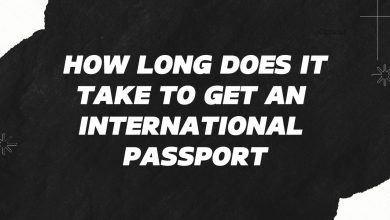How to check MTN Data Balance
I will show you how to check your MTN Data Balance using several different methods. You are welcome if that is the reason you are here. Please hold on as I demonstrate how to check your MTN Data Balance more practically.
As you are already aware, the Nigerian Communication Commission (NCC) has mandated that MTN and other mobile telecom companies in Nigeria use a single USSD code going forward. The new unified USSD code altered the way we used to check our data balance, call customer service, and even recharge our phones.
There were many ways to check your MTN data balance in the past, but many of them aren’t functioning anymore because all mobile phone providers in Nigeria have switched to using the same USSD code.
Then, all you had to do to view the contents of your data subscription was put 2 into your message box and send it to 131. Although this technique is no longer functional, you can still check your balance using other working ways, so there’s no need to stop using the MTN Data plan.
Contents
How to check MTN Data Balance: The best method
The following are the several ways to check your MTN Data balance:
- Use USSD to check your MTN data balance.
- Text to check your MTN data balance.
- With the MyMTN App, you can check your MTN Data balance.
1. Use the USSD short code to check your MTN data balance.
We have used several USSD numbers to check our data balance in the past, but many of them are no longer functional. Currently, *310# is the working USSD code.
To accomplish this, pick up your phone and dial *310#. The most recent MTN data offer will be shown on your screen together with your data balance. The good news is that you can use this USSD code to check your data level without a smartphone or internet connection.
2. How to use SMS to check your MTN data balance
Although I think utilising the USSD to check your data balance is the most practical option, you can also easily check by sending an SMS.
To use your phone’s message box to check your MTN data balance by SMS, open it, type 2, and send it to 312. Your data balance will be included in the response that you receive. In less than two seconds.
3. How to use the MyMTN App to check your MTN Data balance
The good news is that you can do much more with the MTN mobile app than only checking your data plan; hence, it continues to be the most convenient approach. The “MyMTN App” requires a smartphone in order to download and install.
You may view the specifics of your tariff plan and other subscriptions, purchase data and airtime, share your data with friends and family, and check your airtime and data balance. To do this, download the MTN mobile app and sign in using your email address, Facebook account, or phone number. It will be preferable, though, if you check in using your phone number.
During the login process, your phone will receive a one-time token password. If your phone picks it up and verifies your account automatically, you may enter it manually. If not, you can join it manually.
Once logged in, you will see everything on your account, including specially tailored offers.